SysTools Yahoo Backup
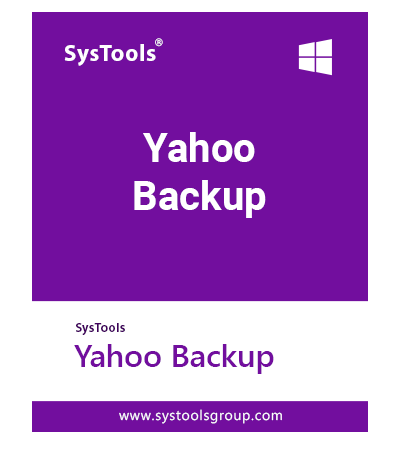
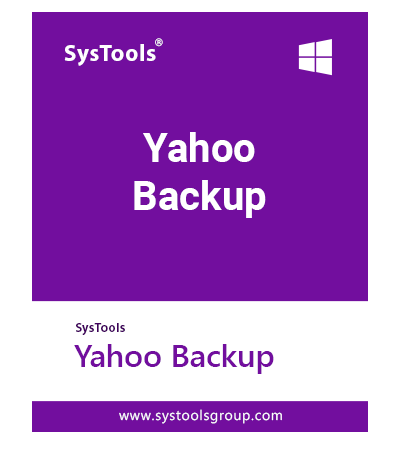
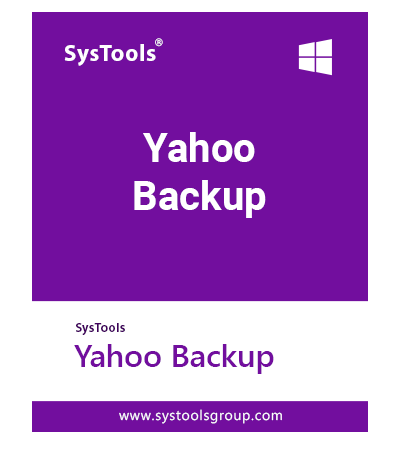
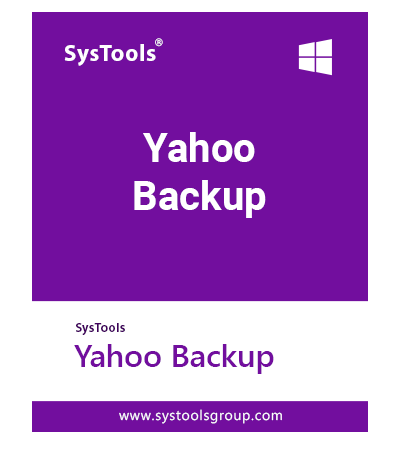
SysTools Software Pvt Ltd Business Summary
SysTools Software Pvt Ltd - A leading digital technology company offering 250+ software products to users for Consumer Data and Safety that are trusted by millions.
Download SysTools Yahoo Backup Wizard – Free Tool and Restore

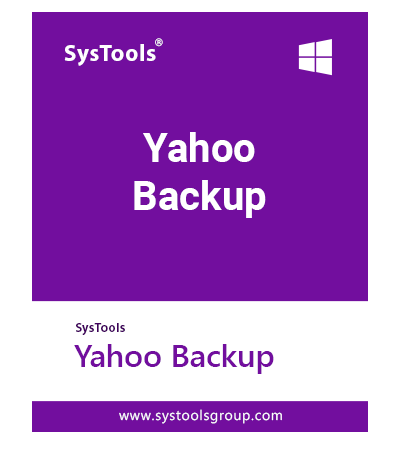
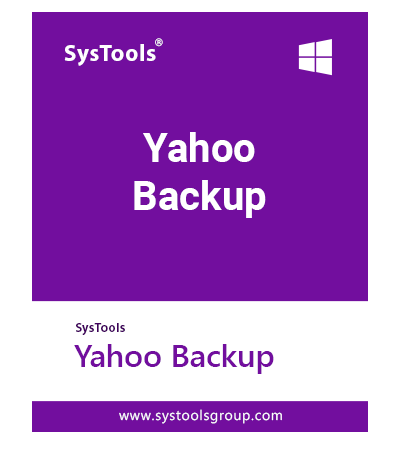
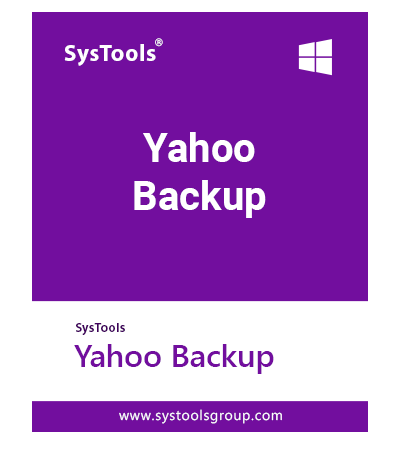
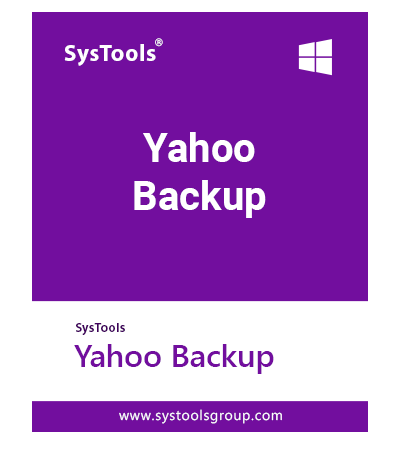
SysTools Software Pvt Ltd - A leading digital technology company offering 250+ software products to users for Consumer Data and Safety that are trusted by millions.
In today’s digital world, email communication plays a very vital role in both personal as well as professional lives. Yahoo Mail is one of the most widely used email services that stores all valuable emails, attachments, contacts, and calendars. Now imagine, what if your Yahoo emails get accidentally deleted, or there are hacking attempts, or even Yahoo Mail outages?
To avoid such problems, the ClipsTrust team conducted research and found a complete SysTools Yahoo Backup Tool review to safeguard your mailbox data. So, let’s see how the SysTools Yahoo Backup Tool helps, protects our mailbox, and makes users’ work easier.
What is the systools yahoo backup tool?
SysTools Yahoo Backup Tool is a professional software designed to safely and securely download and back up Yahoo Mail data to your computer or an external storage device. It also comes with advanced features such as multiple export formats, incremental backup, email filters, and scheduled backup. This Yahoo Backup Tool ensures that users have complete control over their Yahoo mailbox data.
The Yahoo Backup Software is highly useful for professionals, businesses, and individuals who want to keep their Yahoo emails and attachments safe and secure offline without depending solely on the Yahoo server.
SysTools Yahoo Backup Tool Pricing & Licensing
here are some detailed pricing of systools yahoo mail backup software are given below:
License Type | Price | Usage scope | Best for |
Personal license | ?1,490 | Single user, 2 device | Home users/ freelancers |
Business license | ?5,990 | Up to 10 users, multiple PCs | Small to mid-scale businesses |
Enterprise license | ?14,990 | Unlimited users & systems | Corporates & IT admins |
How to Download & Use SysTools Yahoo Backup Tool?
Follow these simple steps to quickly back up your Yahoo emails:
Step1: Download and setup the SysTools Yahoo Backup Tool for Windows or Mac
Step2: Log in to your Yahoo account and authorize access using the app password feature.
Step3: Select the mailbox components such as emails, contacts, calendars, and attachments.
Step4: Refine your selection with filters like time frame, folder preference, or subject keywords.
Step5: Pick the desired output format for your backup (PST, EML, MSG, MBOX, PDF).
Step6: Select the save location on your local drive or external storage device.
Step7: Select options like Delete After Download and Incremental Backup, if applicable.
Step8: Start Backup and monitor the live progress bar until completion.
Key Features of SysTools Yahoo Mail Backup Tool
Features | Description |
Multiple export formats | Save yahoo data in PST, MBOX, EML, MSG, PDF |
Incremental backup option | Backup only new/modified emails in future runs |
Email filters | Backup by date range, folder, subject, or label |
Folder & metadata preservation | Maintain email properties, attachments, and hierarchy |
Delete after download | Free up yahoo mailbox space automatically |
Pause/Resume | Manage backup jobs without starting over |
Security | App-password authentication, no data leakage |
Scheduling | Auto-schedule recurring backups at set intervals |
cross-platform | Available for windows & macOS |
Positives & Negatives of SysTools Yahoo Backup Software
Positive aspects:
Supports multiple export formats (PST, PDF, MBOX, etc.)
Preserves folder hierarchy, attachments, and metadata
Incremental backup reduces redundancy
In-built delete mails after download to save space
Option to schedule automated backups daily, weekly, monthly
Negative aspects:
Trial version limits to 100 emails per folder
No direct cloud-to-cloud Yahoo to Gmail transfer
Enterprise license may feel expensive for individuals
No mobile version available
Yahoo Backup Tool Functions for Windows & Mac
Export Yahoo emails into PST for Outlook and MBOX for Thunderbird/Apple Mail.
Archive the entire mailbox along with inbox, sent items, drafts, and custom folders.
Save emails directly into PDF for legal or business records.
Maintain calendar and contacts during export for complete backup.
Works seamlessly with both Yahoo Mail personal and business accounts.
Compatible with Windows 11/10/8/7 and macOS systems.
Trial Availability of SysTools Yahoo Backup Software
Features | Trial version | Limitations |
Availability | Yes (free demo available) | From official SysTools site |
Backup limit | Up to 100 emails per folder | Limited exports |
Save formats | Support PST, PDF, MSG, EML, MBOX | Same formats as paid version |
Automated backup | Yes | Limited scheduling in trial |
Refund policy | 30 days | Full refund if unsatisfied |
Summary of SysTools Yahoo Backup Tool
Losing Yahoo Mail data can be devastating, whether due to server crashes, accidental deletion, or hacking activities. SysTools Yahoo Backup Software ensures complete security by providing flexible export options, automatic backup scheduling, and incremental data backup. It’s a robust solution for home users, freelancers, and businesses who need a reliable copy of their Yahoo data offline.
FAQs for Yahoo Backup Tool
Q1. Can SysTools Yahoo Backup Tool save Yahoo Mail attachments?
Yes, it downloads emails with all attachments intact.
Q2. Does it support Yahoo Business Mail backup?
Yes, it supports both personal Yahoo accounts and Yahoo Small Business Mail.
Q3. What export formats are available?
PST, MBOX, EML, MSG, and PDF are supported.
Q4. Does it allow backup of specific folders only?
Yes, you can choose Inbox, Sent, Drafts, or selective folders with date filters.
Q5. Is scheduling available in Yahoo Backup Tool?
Yes, you can schedule daily, weekly, or monthly backups for automation.
Share your experience and see what others are saying