SysTools IMAP Backup
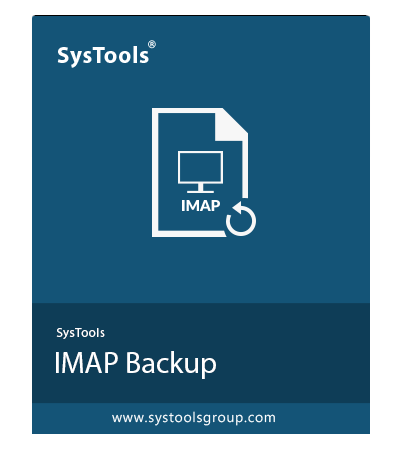
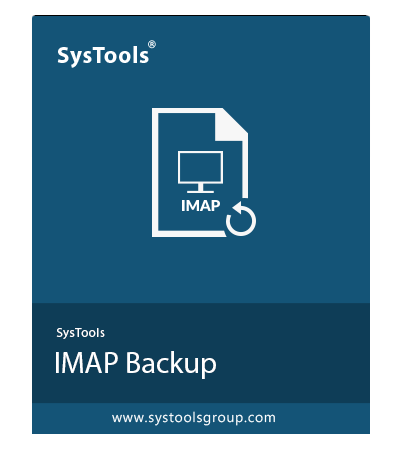
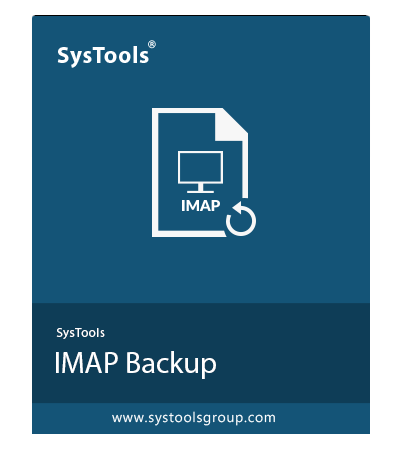
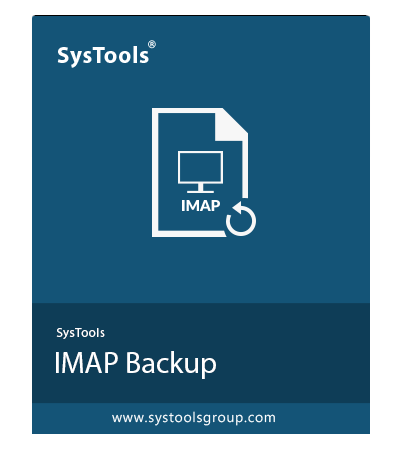
SysTools Software Pvt Ltd Business Summary
SysTools Software Pvt Ltd - A leading digital technology company offering 250+ software products to users for Consumer Data and Safety that are trusted by millions.
Free SysTools IMAP Backup Software – Restore Tool and Wizard

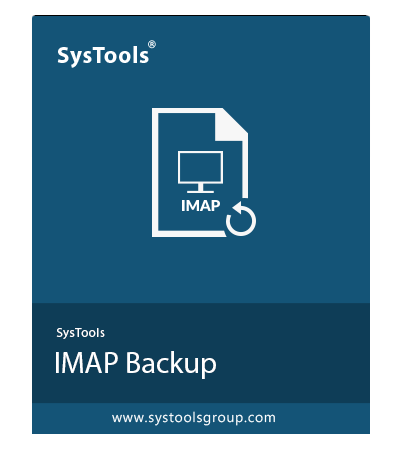
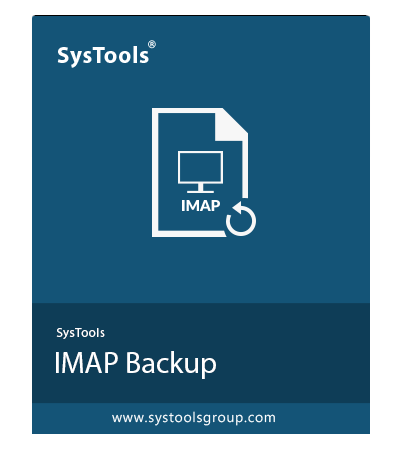
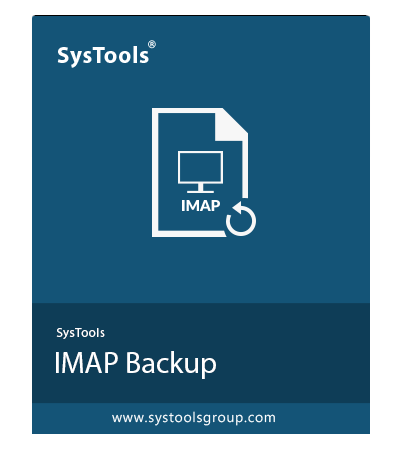
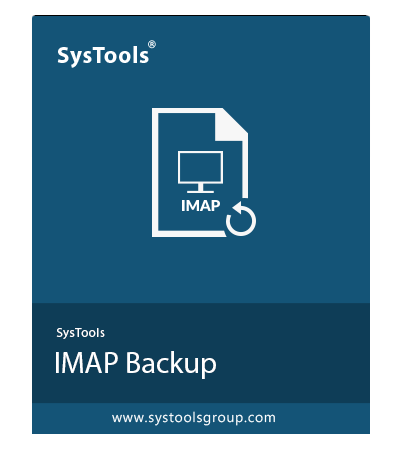
SysTools Software Pvt Ltd - A leading digital technology company offering 250+ software products to users for Consumer Data and Safety that are trusted by millions.
According to the research team at ClipsTrust, In today’s modern era, Email has become the central hub for communication, project management, client relationships, and even legal documentation. Whether you're a freelancer, a business owner, or part of a large enterprise, your email inbox contains highly crucial information that you never want to lose.
These days, the most commonly used email protocol is IMAP (Internet Message Access Protocol). IMAP allows users to access their emails from multiple devices, syncing messages and folders in real-time across servers and clients.
It offers flexibility and convenience. In this blog, we’ll explore what IMAP backup wizard tool is, why it matters, and how it impacts users' work.
What is SysTools IMAP?
Basically, IMAP stands for Internet Message Access Protocol. It is one of the commonly implemented email retrieval protocols that enables clients to access messages without removing them from the server. Unlike POP3, IMAP retains emails on the server and synchronizes content across various devices.
With IMAP, operations like reading, deleting, or organizing messages on one client are synchronized in real-time across all connected devices. IMAP is ideal for users who require seamless email access across multiple platforms
SysTools IMAP Backup Tool Pricing & Licensing
License Type | Price | Usage scope | Best for |
Personal license | $25 | Single user, unlimited emails | Individual users & freelancers |
Business license | Contact sales | Multiple users, enterprise features | Small to medium businesses |
Enterprise license | Contact sales | Unlimited users, bulk processing | Large organizations & IT departments |
How to Download SysTools IMAP Backup Software?
Here are some easy steps for download SysTools IMAP Backup software are mentioned below:
Step1: Visit the official website
Go to the SysTools IMAP Backup product page in your browser.
Step2: Find IMAP Backup in the list
Type in the search bar or follow the path Email Backup > IMAP Backup.
Step3: Open the Product Page:
Choose the SysTools IMAP Backup entry that appears.
Step4: Press "Download"
Click the free download button on the product page
Step5: Save the installation file
Choose where you want to save the .exe setup file on your computer.
Step6: Run the setup file
Open the Downloaded file by double-clicking it to begin installing
Core Features of SysTools IMAP backup software
Here are some crucial features of SysTools IMAP backup software who plays vital role in backing up of emails are given below:
Features | Descriptions |
Multi-Account Backup | Backup multiple IMAP accounts at the same time |
Date Filter Option | Export emails from a specific date range |
Delta Backup | Backup only newly received emails |
Folder Hierarchy Preservation | Keep the original folder structure during backup |
PST File Splitting | Split large PST files into smaller parts |
Retry Failed Items | Retry to ensure no emails are missed |
Naming Conventions | Use custom naming like subject+Date or From+Subject+Date |
Essential Functions of SysTools IMAP Backup
Below are some main functions of the SysTools IMAP Backup software which plays very crucial role in the data backup are:
1. Multiple emails account backup -
Saves time by backing up emails from multiple IMAP accounts, making the process faster and easier.
2. Selective Folder Backups -
Enables selection of specific mail folders (Inbox, Sent, Drafts, etc) to reduce unwanted data transfer.
3. Multiple Exports Formats -
Allows mailbox data export in multiple formats including PST, MBOX, EML, and PDF formats to ensure compatibility across email platforms.
4. Incremental Backup -
Conducts backups of just new or altered emails each time, avoids duplicates and save space.
5. Advanced Filtering Options -
Enables selective backup by applying filters like date range, sender, subject keywords, and attachments.
Upsides and Downsides of the SysTools IMAP Backup software
Some upsides and downsides of the IMAP backup tool by systools are given below:
Upsides | Downsides |
Supports all IMAP-compatible mail serves | Paid license required for full functionality |
Incremental backup to avoid duplicate downloads | Limited scheduling options |
Multiple export formats (PST, MBOX, EML, PDF) | No built-in email viewer |
Filters by date, folders, sender, subject | Slow performance on very large mailboxes |
Preserves folder hierarchy during export | Lacks advanced reporting and logs |
Trial Availability of SysTools IMAP Backup Tools
Tool Name | Platform | Trial available | Trial limitation |
SysTools IMAP Backup Tool | Windows | Yes | Demo backs up 100 emails from the first 5 folders |
SysTools Mac IMAP Backup Tool | Mac | Yes | Demo processes 100 emails from 5 folders |
Conclusion
Emails are the backbone of modern communication and data management today. Preserving and protecting your email data has become extremely important. IMAP ensures seamless access across devices, but without proper backup, valuable information remains at risk.
The SysTools IMAP Backup open source software offers practical solutions and enables users to back up their emails safely and securely, with helpful features like multi-format exports, incremental backups, and custom filters. Whether you're a freelancer, a business, or a large enterprise, this software simplifies email data management and reduces potential risks.
Although it has some limitations such as the lack of an integrated email viewer and slower performance with large mailboxes it still remains a reliable option for protecting email data.
FAQ’s
Q1. Which email services are supported by IMAP Backup Tool?
Any IMAP-compatible email provider (e.g., Gmail, Yahoo, Outlook, AOL)
Q2. What are the possible formats for saving IMAP emails?
Email formats including PST, MBOX, EML, MSG, PDF, and others commonly used on Mac like EMLX, HTML, and TXT.
Q3. Is it possible to select specific emails for backup?
Yes, backups can be filtered by date and folder, with support for incremental backups.
Q4. Is there a free trial available in SysTools IMAP Backup software?
Yes, but it is limited to 100 emails from 5 folders.
Q5. Are email properties and folders preserved?
Yes, it keeps folder structure, attachments, and metadata intact.
Share your experience and see what others are saying