SysTools EML Converter
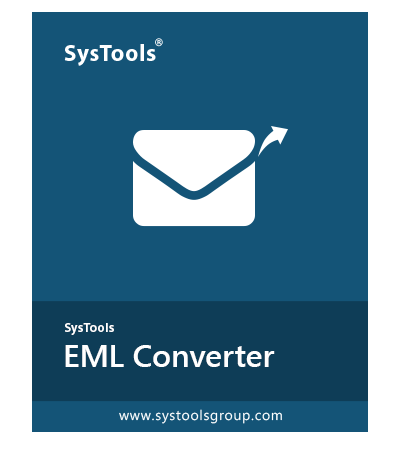
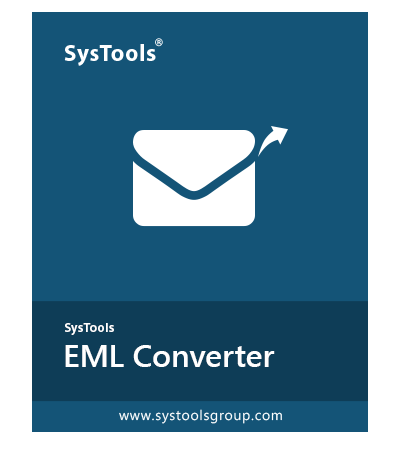
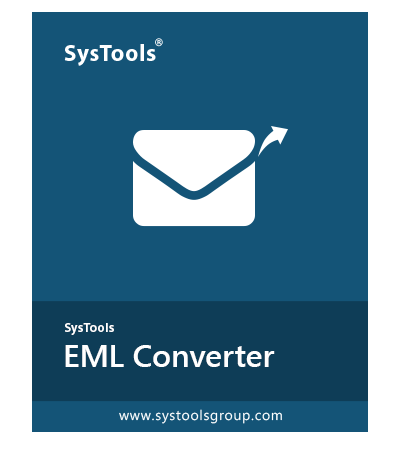
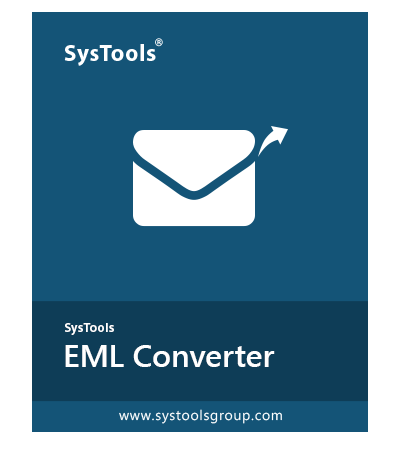
SysTools Software Pvt Ltd Business Summary
SysTools Software Pvt Ltd - A leading digital technology company offering 250+ software products to users for Consumer Data and Safety that are trusted by millions.
Download SysTools EML Converter – Tool with Reviews and Code

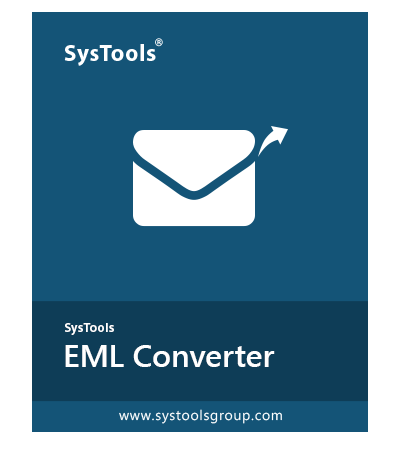
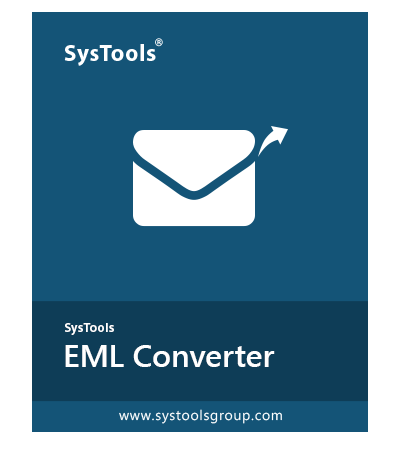
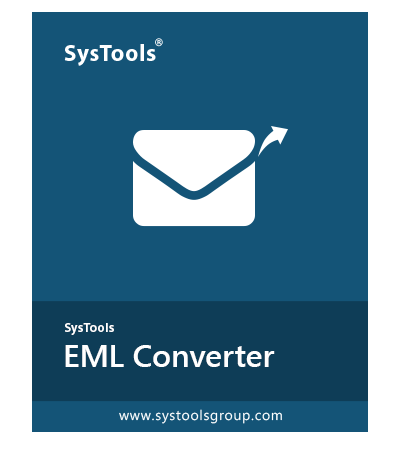
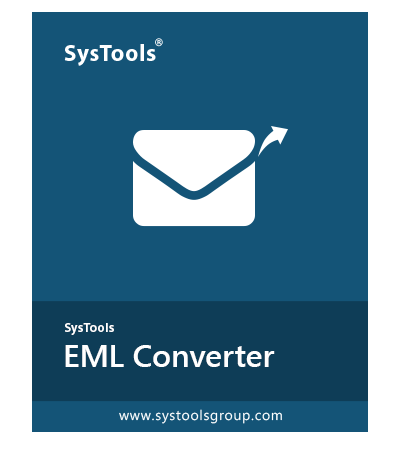
SysTools Software Pvt Ltd - A leading digital technology company offering 250+ software products to users for Consumer Data and Safety that are trusted by millions.
The research team at ClipsTrust has performed an in-depth study of the EML Converter and collected crucial insights into how this EML file converter functions. In today’s digital environment, managing email data is extremely important, and tools like EML Converter assist users in efficiently converting, organizing, and migrating their email files.
It is vital to evaluate the features, efficiency, and user-friendliness of such tools before deciding to use them. Based on comprehensive research, our team has prepared a detailed overview of how the EML Converter works and how it can serve users effectively.
What is an EML Files?
EML files are single email message files which are used by various email clients like Outlook Express, Thunderbird, and Windows Live Mail. These files use the RFC 822 standard for email messages formatting. EML files include sender and recipient addresses, date and time, hyperlinks, attachments, and subject lines.
EML file is a plain text file, you can also open it in a text editor, but email clients provide a better viewing experience. Managing and migrating it is a bit challenging when you are switching platforms or need a specific format like PST, PDF, or MBOX. EML files allow converting files into different formats for accessibility, backup, or migration purposes.
When do you need to convert EML files?
Here are some common reasons need to convert EML files are mentioned below:
Switching email clients: Migrating from thunderbird to outlook? EML to PST Conversion is necessary
Email backup or Archival: Preserve past emails as PDF or TXT files for record-keeping and legal use.
Sharing Emails Across Platforms: Because some platforms don't support EML, converting them to ensure system accessibility.
Bulk Email Migration Project: For enterprises migrating entire collections of email data
Features of SysTools EML Converter Tool
Some of the basic and crucial features of a SysTools EML Converter are mentioned below:
Features | Descriptions |
Multi-format Export | Convert to PST, PDF, MSG, MBOX, HTML, Office 365, etc. |
Batch Conversion | Convert multiple EML/EMLX files at once |
Meta Preservation | Keeps headers, formatting, and attachments intact |
Email Preview Modes | View content in HTML, HEX, MIME, and other formats |
Data Range Filters | Convert emails from specific data ranges |
Cross-platform Support | Works on both windows and Mac Systems |
User-friendly Interface | Simple UI, suitable for non-technical users |
Upsides and Downsides of SysTools EML Converter software
Here are some upsides and downsides of SysTools EML Converter tool are mentioned below:
Upsides | Downsides |
Save time on manual email migration | Free tools may lack essential features |
Maintains data integrity and structure | Trial versions often come with limitations |
Supports multiple formats and platforms | Quality and reliability vary between tools |
Preview and filters enhance user control | Risk of data loss with unreliable software |
How to download SysTools EML Converter Software?
Grab your systools EML Converter download today to experience more effortless email conversion. Here are some steps of using SysTools EML Converter are mentioned below:
Step1: Install and Setup the Software: Make sure to choose the correct version for your OS
Step2: Import EML files: browse using the built-in explorer or use drag and drop.
Step3: Optional Email Preview: view the email body, included file attachments, and header details.
Step4: Select the desired format: select the appropriate format based on your requirements (such as PST or PDF)
Step5: Use optional filters: Filter by date range, specific folders, or particular files.
Step6: Select output location: choose the location to save your output files.
Step7: Export: select the export option to begin file processing.
Step8: View export report: Overview of converted files along with error notifications.
Manual SysTools EML Converter Software vs Dedicated Method - A Quick Comparison
Here are quick and easy comparison of manual method vs dedicated method are mentioned below:
Manual Method | Dedicated Method |
Time consuming | Fast and efficient |
Risk of data loss | Preserves all data |
Limited formats | Supports multiple formats |
No batch support | Bulk Conversion enabled |
Free version vs Paid version of SysTools EML Converter
Features | Free version | Paid version |
Conversion limit | 10-25 items per folder | No limit |
Access to support | Limited or none | Full customer support |
Software updates | Not included | Included |
Licensing options | Not applicable | Personal, Business, or Enterprise |
Money-back guarantee | Not available | Often 30-days guarantee |
Best use case | Testing compatibility | Regular or large-scale email conversions |
Final Thoughts
SysTools EML Converter software is very crucial for users who work on different email platforms and want to archive their emails safely and securely. Whether you are migrating to PDF for documentation, or migrating to Outlook, or moving to Office 365, a good and reliable tool allows and ensures easy, smooth, and error-free conversion. The SysTools EML Converter reviews will show you how helpful this tool really is.
SysTools EML Converter has many such features which are very useful for users and make their work easier, such as:
Supports multiple file formats
Ensure it preserves metadata and attachments
Try the free version before purchasing
Consider the customer support and update policy
For anyone dealing with EML files regularly, investing in a professional EML Converter tool like the one by SysTools can save hours of manual work and prevent potential data loss.
FAQ’s
Q1. What is an EML Files?
EML file email messages are saved in email message formats and used by email clients like Windows Mail, Thunderbird or Microsoft Outlook.
Q2. Can I convert EMLX files too?
Yes, most advanced tools support both .eml and .emlx formats.
Q3. What email clients support EML files?
There are various email clients which support EML files format are Thunderbird, Windows Live Mail, Outlook Express, eM Client and many more.
Q4. Can I migrate EML files to cloud Platforms like Office 365?
Yes, Certain applications provide direct export to cloud platforms like office 365, enabling smooth transfer without the need for temporary files.
Q5. Is technical skills required to use an EML Converter?
No, most of the converters offer simple interfaces designs for both technical experts and beginners.
Share your experience and see what others are saying